

Module 3: Wireless Network SecurityNetwork Security Samer Aoudi
Learning Outcomes3.1. Wireless Network Basics
Wireless networks, as opposed to wired networks, are computer networks that use radio waves to connect devices without the need for physical wires or cables. Instead, wireless networks use wireless access points, routers, and other devices to transmit data between devices. Wireless networks are commonly used in homes, offices, public places, and other locations where users need to connect to the internet or other networks without using cables.
Wireless networks have several characteristics that differentiate them from wired networks. The following is a set of characterestics and definitions applicable to wireless networks:
3.1.1. Understanding Wireless Networks
There are several types of wireless networks, including:
Infrared (IR) is another wireless communication technology that uses infrared radiation to transmit data between devices. However, IR is not a popular wireless networking technology for general use, as it has several limitations, including short-range transmission and line-of-sight requirements. IR is commonly used for remote controls for televisions and other devices.
And finally, Near Field Communication (NFC) is another wireless communication technology that enables short-range data exchange between devices. NFC operates at a frequency of 13.56 MHz and allows for data transfer between two devices when they are within a few centimeters of each other. NFC is commonly used for contactless payments, mobile ticketing, and other applications where secure short-range data transfer is required.
Wireless networks consist of several components, including:
Wireless Network Standards
There are several IEEE standards that define the technical specifications for each wireless networking technology, including the frequency bands used, transmission rates, and security protocols. Adherence to these standards ensures that devices from different manufacturers can communicate with each other and that networks are interoperable [1].
Relevant networks standards include:
Wireless Network Speed
Speed in wireless networks is typically measured in terms of data transfer rate or bandwidth, which is the amount of data that can be transmitted per unit of time. The unit of measurement for data transfer rate is usually bits per second (bps), although larger units like megabits per second (Mbps) or gigabits per second (Gbps) are commonly used.
The speed of a wireless network can be affected by a variety of factors, including the wireless technology being used, the distance between the devices, the number of devices on the network, and any interference from other wireless signals or physical obstacles.
| Wireless Network Type | Speed Range |
|---|---|
| Wi-Fi | A few Mbps to several Gbps. Wi-Fi speeds can range from a few Mbps to several Gbps, depending on the version of the 802.11 standard being used. For example, the 802.11ac standard can provide speeds of up to 1.3 Gbps, while the newer 802.11ax standard (also known as Wi-Fi 6) can provide speeds of up to 9.6 Gbps. |
| Bluetooth | About 1 Mbps to 24 Mbps, depending on the version of the Bluetooth standard being used |
| ZigBee | About 20 kbps to 250 kbps |
| 4G/LTE | A few Mbps to around 100Mbps |
| 5G | 5G can be significantly faster than 4G, delivering up to 20 Gigabits-per-second (Gbps) peak data rates and 100+ Megabits-per-second (Mbps) average data rates |
Table 3.1: Wireless Network Speeds
To measure the speed of a wireless network, speed test tools are used. These tools typically measure the time it takes to transfer a file or download data and calculate the data transfer rate based on the file size and transfer time. The results of these speed tests can provide useful information about the performance of a wireless network, allowing users to identify areas where improvements can be made.
Wireless Network Topolgy
The 802.11 standard discusses two main wireless topology modes: infrastructure mode and Independent Basic Service Set (IBSS).
A) Basic service set (BSS): BSS consists of a single AP interconnecting all associated wireless clients. Most small wireless networks use BSS (e.g., homes). The signal reach of an AP within a BSS network is called the Basic service area (BSA).

Figure 3.1: BSS Topology
B) Extended service set (ESS): When a single BSS provides insufficient coverage, two or more BSSs can be joined through a common distribution system (DS) into an ESS. ESS is used in enterprise networks where all APs use the same SSID, which allows for roaming.
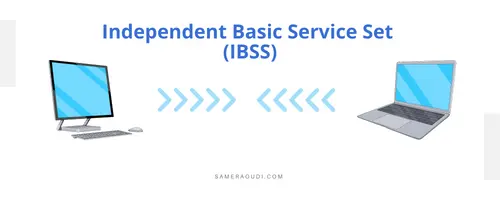
Figure 3.2: IBSS Topology
Network security protocols and standards provide meachanisms for accessing, using, and/or managing computer networks along with measures to prevent, detect, and correct network compromises.
References
3.2. Wireless Network Security
Wireless network security refers to the measures and strategies that are implemented to protect wireless networks, such as Wi-Fi networks, from unauthorized access, data theft, and other security threats. Wireless network security is concerned with safeguarding the confidentiality, integrity, and availability of the data transmitted over wireless networks.
Wireless networks are inherently more vulnerable to security threats than wired networks, because they use radio waves to transmit data, which makes it easier for attackers to intercept and eavesdrop on data transmissions. Additionally, wireless networks are more susceptible to attacks from rogue access points, unauthorized users, and other security threats.
A security breach in a wireless network can lead to the theft of sensitive information, such as financial information, personal information, or intellectual property. This can result in financial losses, damage to reputation, legal liability, and other negative consequences.
Therefore, implementing effective wireless network security measures is essential to protect the network and its users from security threats, ensure the confidentiality and integrity of data, and maintain the availability of the network.
3.2.1. Wireless Network Threats
Wireless networks are vulnerable to a variety of security threats, many of which are not present in wired networks. Some common wireless network threats include:
Attackers can use a variety of techniques to exploit wireless network vulnerabilities, including:
To protect wireless networks from these threats, it is important to implement strong security measures such as encryption, authentication, and access controls. It is also important to keep wireless devices and access points up-to-date with the latest security patches and to regularly monitor the network for unusual activity.
3.2.2. Securing Wireless NetworkWireless Network Encryption
Encryption is an essential component of wireless network security because it helps to ensure that data transmitted over wireless networks is kept confidential and secure from eavesdropping and other attacks.
There are several encryption protocols used in wireless networks, including:
When comparing encryption protocols, it is important to consider factors such as the strength of the encryption, the ease of use and implementation, and the level of security provided. Generally speaking, newer protocols tend to be more secure than older ones and offer better protection against attacks.
Wireless Network authentication
Wireless network authentication is the process of verifying the identity of users and devices attempting to access a wireless network. Authentication helps to ensure that only authorized users and devices are allowed to connect to the network. The 802.1X Standard defines the process of authenticating and authorizing users on a WLAN.
There are several authentication methods used in wireless networks, including:
When comparing authentication methods, it is important to consider factors such as the level of security provided, the ease of use and implementation, and the scalability of the authentication method.
Best Practices and Countermeasures
Best practices for using encryption and authentication in wireless networks include:
Wireless network access control is the process of managing access to a wireless network by controlling which devices and users are allowed to connect. Access control is an essential component of wireless network security and is used to prevent unauthorized access and attacks.
In addition the above practices and meaures, home users and small wireless network owners should do the following:
The introduction of wireless technology, increases the potential for security problems including unauthorized access to network resources. By adopting best practices and implementing the latest and strongest encryption and authentication protocols, organizations can minimize the risk of breaches in their wireless networks.
References
3.3. Monitoring and managing wireless networks
Wireless network monitoring and management are essential components of wireless network security and performance management, helping organizations to ensure the security and reliability of their wireless networks.
3.3.1. Wireless Network monitoring
Wireless network monitoring is the process of monitoring wireless network activity to detect potential security threats, performance issues, and other network problems. This involves the use of specialized software tools that collect and analyze data about the network's performance and activity, including network traffic, signal strength, and device connectivity.
Organizationsmonitor wireless networks to identify unauthorized access attempts, rogue devices, and other potential security threats, as well as to identify network congestion and other performance issues. By monitoring the wireless network, administrators can take proactive measures to prevent security breaches and ensure that the network is operating at optimal levels.
Wireless network monitoring typically involves the use of network monitoring software that collects and analyzes data from wireless access points and other network devices. This software may include features such as real-time alerts, traffic analysis, and reporting tools to help administrators identify potential security threats and performance issues.
Some of the benefits of wireless network monitoring include:
monitoring tools and techniques
There are several tools and techniques that can be used to monitor wireless networks, including:
Wireless Network Analyzers
Wireless network analyzers are software tools that capture and analyze wireless network traffic. They can be used to identify potential security threats, performance issues, and other network problems. Examples of wireless network analyzers include Wireshark, AirMagnet, and Acrylic WiFi.
Spectrum Analyzers
Spectrum analyzers are hardware tools that can be used to measure and analyze wireless signals. They can be used to identify sources of interference and other potential problems with wireless network performance. Examples of spectrum analyzers include Metageek Wi-Spy and AirView.
Wireless Access Point Management Tools
Wireless access point management tools are used to monitor and manage wireless access points. They can be used to track device connectivity, monitor network traffic, and perform other network management tasks. Examples of wireless access point management tools include Cisco Prime Infrastructure and Aruba Central.
Network Performance Monitoring Tools
Network performance monitoring tools are used to monitor network performance, including wireless network performance. They can be used to identify bottlenecks, congestion, and other performance issues that may be impacting network performance. Examples of network performance monitoring tools include SolarWinds Network Performance Monitor and PRTG Network Monitor.
Intrusion Detection Systems
Intrusion detection systems (IDS) are used to monitor network activity for signs of unauthorized access and other security threats. They can be used to identify and respond to potential security threats before they have a chance to cause damage to the network or compromise sensitive data. Examples of intrusion detection systems include Snort and Cisco Security Manager.
3.3.2. Wireless Network management
Wireless network management refers to the processes and tools used to configure, monitor, and maintain wireless networks. Effective wireless network management is critical to ensure the security, reliability, and performance of wireless networks.
Wireless network management includes a range of activities, such as:
Effective wireless network management requires the use of specialized tools and technologies, such as wireless network analyzers, spectrum analyzers, and wireless access point management tools. These tools enable network administrators to monitor and manage wireless networks more effectively, allowing them to quickly identify and resolve potential issues before they cause problems.
Wireless network management tools include:
Standards are formalized and widely accepted protocols. Common network security standards include IEEE 802.1x, RADIUS, and NAC.
References
case studyCoffe Shop Public Wi-FiProblem
A popular coffee shop had an unsecure Wi-Fi network that customers could access without a password. As a result, the network was vulnerable to various security threats, including eavesdropping, man-in-the-middle attacks, and rogue access points. This put both the customers' personal information and the coffee shop's network at risk.
Solution
The coffee shop decided to implement several security measures to secure its Wi-Fi network. First, they implemented a strong encryption protocol (WPA2) to encrypt all data transmitted over the network. Second, they configured the access points to use a secure password for customers to connect to the network. Third, they installed a network monitoring tool to detect any unauthorized access attempts or suspicious network activity. Finally, they trained their staff to recognize and report any security incidents.
Results
After implementing these security measures, the coffee shop saw a significant reduction in security incidents related to its Wi-Fi network. Customers could still access the network easily, but now with a secure password, and all their data was encrypted to prevent eavesdropping or man-in-the-middle attacks. The network monitoring tool provided visibility into the network, enabling the coffee shop to detect any suspicious activity and take action before any damage could occur. Customers also felt more confident in using the Wi-Fi network, knowing that their personal information was safe.
Case Study Questions
Attempt to answer the following questions before revealing the model answers:
This case study highlights the importance of wireless network security, especially in public places like coffee shops, where customers use Wi-Fi to access the internet.
Research AssignmentWireless Network Security Best PracticesObjective
The objective of this research assignment is to explore the best practices for securing wireless networks and their effectiveness in mitigating security threats.
Tasks
In order to evaluate the effectiveness of NIDS in detecting and responding to APTs, the following methods will be used:
Deliverables
The research assignment aims to provide a deeper understanding of the best practices for securing wireless networks and their effectiveness in mitigating security threats. The research will provide insights into the latest trends and technologies in wireless network security and help organizations develop a comprehensive and effective wireless network security strategy.
Ads By Google
Module SummaryModule Revision QuestionsModule Glossary| Term | Definition |
|---|---|
| Hz | Hertz (Hz) is the measurement unit of frequency |
| Wi-Fi | Wireless Fidelity (Wi-Fi): is a wireless networking standard that is commonly used to connect devices to the internet |
| NFC | Near Field Communication (NFC) is another wireless communication technology that enables short-range data exchange between devices |
| WAPs | Wireless Access Points (WAPs) are devices that connect wireless devices to a wired network or the internet |
| SSID | Service Set Identifiers (SSID) is the name used to identify a WLAN |
| WLAN | Wireless Local Area Network |
| BSS | Basic service set (BSS) is a WLAN topolgy consisting of a single AP interconnecting all associated wireless clients |
| ESS | Extended service set (ESS) is a WLAN topolgy consisting of two or more BSSs can be joined through a common distribution system |
| IBSS | Independent BSS is a WLAN topolgy that allows P2P connection without the use of an AP |
| P2P | Peer-to-Peer |
| MiTM | Man-in-the-middle (MITM) is an attack type where the attacker intercepts communication between two parties and relays messages between them without their knowledge |